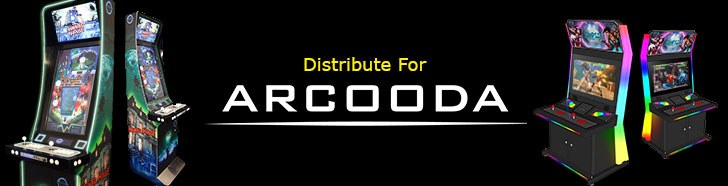With the combined Euro-mode it's not necessary to go to the machine at a certain moment within the "hot" switch-over-period. All Silverball machines can be made fit for the Euro from now onwards.
Requirements for combined Euro-Mode:
- Silverball version 6.0 or higher
- Coin-validator which are programmed for combined Euro-mode (example Austria)
o Channel 1 ATS 5,00
o Channel 2 ATS 10,00
o Channel 3 EURO 0,50
o Channel 4 EURO 1,00
o Channel 5 EURO 2,00
Recommendation from TAB Austria: During a cashbox-tour in autumn 2001 the cashier has to change the installed coin-validator with the coin-validator programmed for combined Euro-mode. In the test-mode of the Silverball-software there is a button "combined Euro-mode". After you have pressed this button, the Silverball machines switches over to the combined Euro-mode and is able to manage both coins. The Euro will be automatically managed to the rate of exchange in the machine. Within the game the rate of exchange and the acceptance of the Euro will be shown automatically.
After the switch-over: After all "non-Euro-coins" have to be put out of the market in February 2002, you only have to press the button "Euro change over" in the test mode on the Silverball machine and you have to switch the coin-validator over to Euro working or to change the coin-validator.
Further description for the switchover to the Euro can also be downloaded from www.silverball.com.